Our contact list module allows you to provide specific email addresses and phone numbers for email and SMS delivery. You may create an infinite number of contacts.
1. On the monitor's home page, click the contact list button for the website or asset that you desire to configure.
2. On the contact list home page, click on "Add new contact"
3. Fill in the details of the new member and save changes
4. Congratulations, a new contact has been added. The procedure may be repeated until you have successfully added all of the contacts you want to.